-
Topics
-
Latest Update
-
1
WTS Livestock
Yellow Wrasse sold to a friendly reefer. Left with: 1. Lumi Green Japanese Toadstool Coral at $60 2. Neon Green Kenya Tree at $50 (about 4 stems with many heads) 3. 1x blue tuxedo Urchin $8 Take all 3 for $100! -
1
-
-
0
-
6
Arctica 1HP Chiller. Selling Cheap.
Want to clear before I go overseas. priced to go now is $488
-
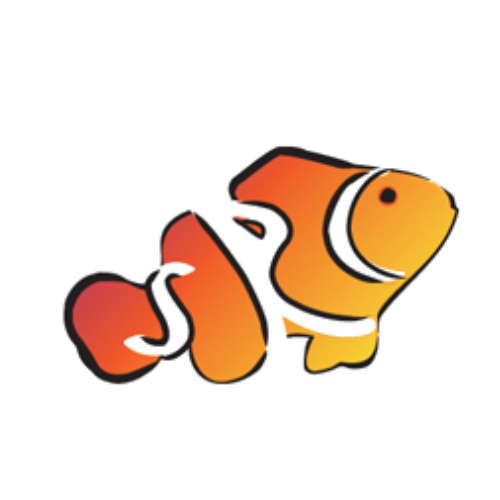





Recommended Posts
Join the conversation
You can post now and register later. If you have an account, sign in now to post with your account.