-
Topics
-
Latest Update
-
6
-
-
14
Decommissioning
Sale update Tunze osmolator nano 3152 -$80 Fluval UVC in line plus 307external filter - $80 Neptunian cube tank plus eihem pump plus nano flipper -$100 Sent from my SM-S918B using Tapatalk -
1
WTS - Rocks
50cm x 35cm x 40cm height box full - $65 Collection amk ave 4 -
1
WTS dosing holder - 6 tubes
Re-post Sent from my SM-A546E using Tapatalk
-
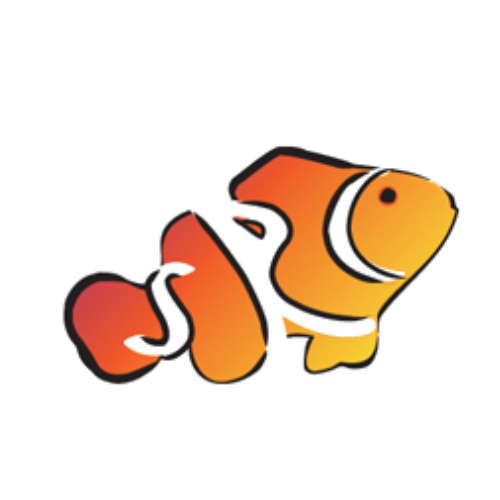





Recommended Posts
Join the conversation
You can post now and register later. If you have an account, sign in now to post with your account.