-
Topics
-
Latest Update
-
0
WTS
For sales Clarisea 5000 fleece roller filter Nyos Skimmer (think model 160) PM if interested. Collect at North -
0
-
0
Looking for Large Maroon Clown
Im looking for Large or XL maroon clown. Do WhatsApp me at 83181869 Sent from my SM-G781B using Tapatalk -
1
-
4
-
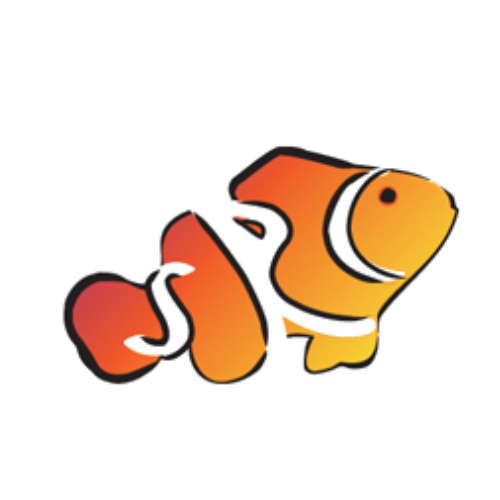




Recommended Posts
Join the conversation
You can post now and register later. If you have an account, sign in now to post with your account.