-
Topics
-
Latest Update
-
-
0
Looking for American Marine Pinpoint PH Monitor
Looking for American Marine Pinpoint PH Monitor -
0
WTS little red Ferrari Acro
Hello 3 index finger size frags - all same size. Each frag sgd 15. Mother colony for reference attached. Location punggol 821209 WhatsApp 87510017 Mother colony -
2
WTS/T Radioactive BN
Red stag - 15/30 Crafted Monti - 35 Sent from my iPhone using Tapatalk -
0
WTS Tanks, Equipment
Hey everyone, I've a set of many things to sell off as one set. The following are in this set: 1. Long fish tank, 90x30x30 - beautiful glass, well taken care of, no scratches 2. Standard fish tank, 60x45x45 - beautiful glass, as you can see, still with bottom and top cardboard covers. 3. Metal stand for the long tank - rusted by strong. Usable. Please note the width of this stand is 50, and the long tank's width is 30, so there's around 15 cm space. 4. Nano tank, well taken care of. Beautiful glass. (The gadgets in there all taken out, so just tank with it's back sump. 5. A baby tank 6. A bunch of stuff: - Tidal 35, Seachem filter - two oxygen pumps - plastic fish tank protein skimmer - portable fan - large wavemaker - 90x45 nice tank background poster - mini filters Basically what's in there + take. In the photos below, I've saved some pictures from when I purchaser them. These were all used for marine/saltwater fish - if you want to convert to others; simply wash (that's why I got these tanks, flexibility). I've used them for a year or less. Selling since these are in my office, and we have settled on one custom size. And we may be moving. Need to send these off. Would prefer someone to take everything, clear everything. Only $220 for everything. If I see anything else I don't want laying around, I'll also pass to you. Self-collection/self pick up. Location: Indus Road, ground floor. PM me if keen, cheers!e0774394470a15537f6187c32e4cb04f.avif sg-11134201-22100-a8sr3atpx6ivfe.avif
-
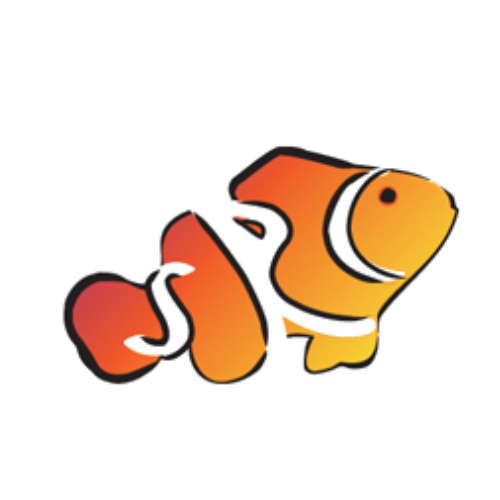




Recommended Posts
Join the conversation
You can post now and register later. If you have an account, sign in now to post with your account.