-
Topics
-
Latest Update
-
4
Berghia Nudibranch for Sale - $30
2 more pieces left. Please PM me if interested. -
6
Sell fish tank and equipment
Bubble magus c9 skimmer $150 (sold) SICCE 7.0 main pump $150 (sold) 2 Jebao wavemaker $50 (sold) 1/3 Artica chiller...(reserved) 4×2×2.5(12mm) fish tank/sump tank 90×50×40 and cabinet...(reserved) RIO 12 HF pump $45 WEIPRO PH-2000 PH Meter $40 3 Rock $65 Interested pm Or WhatsApp @ 82014328 -
8
-
8
-
8
-
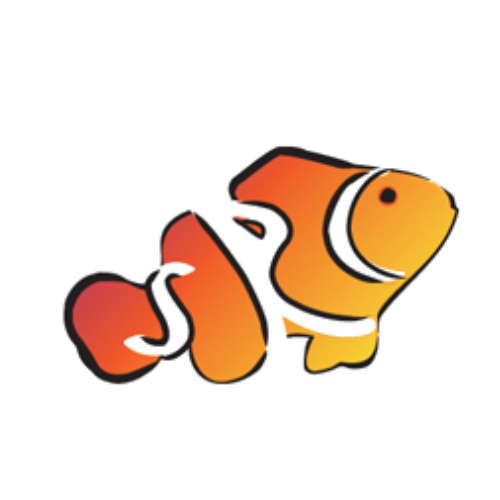





Recommended Posts
Join the conversation
You can post now and register later. If you have an account, sign in now to post with your account.