-
Topics
-
Latest Update
-
1
WTS Sungold Torch
Hi.. can tele @MiminJebon Sent from my SM-N980F using Tapatalk -
2
WTS beginner SPS
Still avail? Can tele @MiminJebon Sent from my SM-N980F using Tapatalk -
1
WTS Black Snowflake Clownfish
Ups for the weekend! Sent from my SM-S906E using Tapatalk -
2
-
5
-
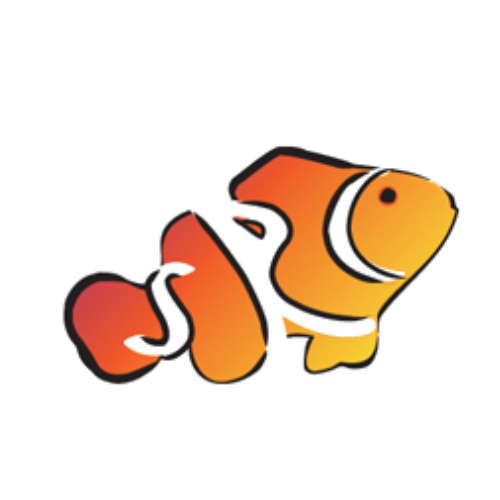




Recommended Posts
Join the conversation
You can post now and register later. If you have an account, sign in now to post with your account.