-
Topics
-
Latest Update
-
2
Wts nano light, foc hangon filter, sediment filter and electrical vaccum sucker
Up Pro bio s + Np pro $15 Reef light $25 Sediment filter $5 Vaccum $10 Do not pm. 9295 4138 Collect ubi Take all $35 -
0
WTS Mint Green Candy Cane Frags
Hihi looking to sell some candy cane frags. All are super stable. Fragged from a colony that's about 3 years+ old PM me on WhatsApp 93897015 if ure interested thank u -
1
-
0
-
0
Wtb 422 tank, sump, cabinet in dec
Msg me with pictures and price (or perhaps blessing) please! Appreciate if you can be honest with me with any flaws blemishes that comes with it. I got fierce friends one. Serious. Look at my face. [emoji52] Sent from my 2201123G using Tapatalk
-
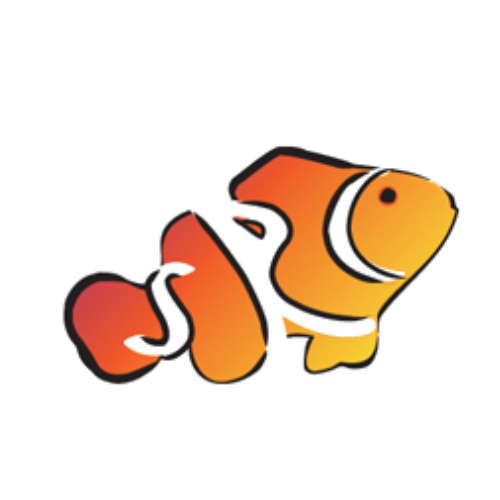







Recommended Posts
Join the conversation
You can post now and register later. If you have an account, sign in now to post with your account.