-
Topics
-
Latest Update
-
4
WTS anemones green with purple tip and the hose.
Am fine bro...just started to pickup back. 4yrs lay off. Only snow onyx clown fish are the leftover since then...u interested? -
1
-
9
-
-
4
WTS anemones green with purple tip and the hose.
Upzz for u bro.. long time never seen you..how are you?
-
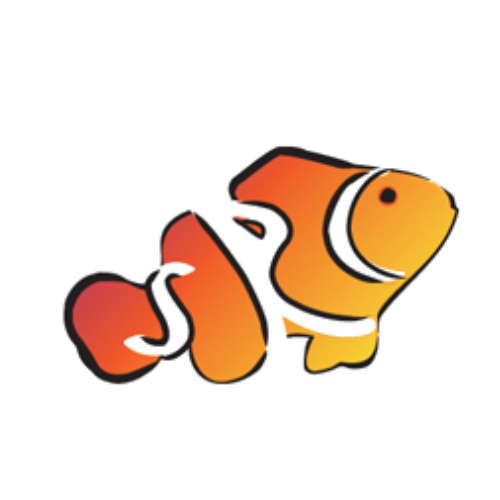








Recommended Posts
Join the conversation
You can post now and register later. If you have an account, sign in now to post with your account.