-
Topics
-
Latest Update
-
7
-
0
KH Keeper plus Reef factory
Selling for $500, used 1 year Sent from my SM-S921B using Tapatalk -
3
-
1
Wts huge powder blue tang + pair of tomato clownfish
pm powder blue 97904002 -
1
Wts huge powder blue tang + pair of tomato clownfish
Beatiful 6" big size powder blue tang fat and aggressive super healthy fish with me one year plus eat anything you give $90 Pair of tomato clownfish female 3.5" male 2.5" $25 Self collect at depot road ( all fish already trapped ready to go anytime ) Thanks
-
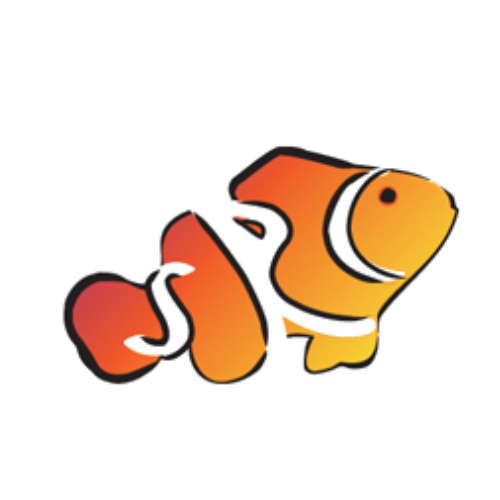





Recommended Posts
Join the conversation
You can post now and register later. If you have an account, sign in now to post with your account.