How to get the perfect white balance for my DC?
-
Topics
-
Latest Update
-
6
-
6
Wtt/ wts Easy corals
One radioactive ☢️ colony about almost to a fist size. Grown from frag to colony. $50 -
-
0
WTS PURPLE MONTI WITH BLUE MOUTH
Hi selling the above Pickup at Pasir Ris Size (P1) on hand for rough estimate on the size -
0
WTS Rockscape
Rockscape made of caribsea rocks. 60cm long, 20cm wide and about 20-25cm high. Been in tank for about 2 years stable. Currently in sump, kept live. Looking at $100, please bring a large ikea box to transport. Pm me at 9173two940 for photos, don't know why its uploaded upside down.
-
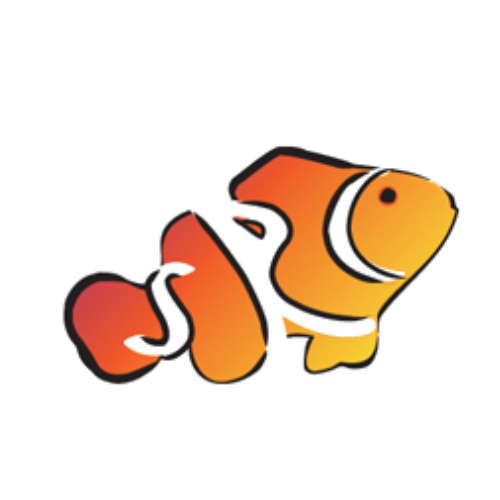






Recommended Posts
Join the conversation
You can post now and register later. If you have an account, sign in now to post with your account.