-
Topics
-
Latest Update
-
3
Yellow Belly Regal and Bellus Angelfish for sale
Regal sold. Bellus still available. 3 inch now. $100 Yellow Wrasse 4 Inch. FOC Wa 9109 1733 Collection 652442 -
2
WTG Still Working Tk1000 Teco Chiller
Collected. Thanks. Close thread Sent from my SM-S928B using Tapatalk -
0
-
2
Coral Decom Sale
Currently Reserved: Blue Tip Green Torch (2-3 heads) $30 Hellfire Torch (3-4 heads) + 2 free tiny Rhodacitis on stone plug $70 Reverse Branching Hammer with Green Stem and Purple Tip $50 Still Available: Yellow-Green Dragon Soul Torch (>8 heads) $180 Large Branching Lumi Green Hammer (> 8 heads) $120 Green Branching Hammer with Brown Stem $35 Jade Green Branching Hammer $35 Slightly Lumi Green Branching Hammer with Green Stem $35 Purplish Single Head Branching Hammer $15 Toxic Green Branching Hammer $25 Giant Brownish Green Frogspawn $60 Green Frogspawn $40 Zoa Assortment Toadstool $20 Lumi Green Polyp Encrusting Toadstool $20 Bundle Deal: Buy 2, $5 off Buy 3, $10 off Buy 4 or more, 10% off -
1
WTS- easy sps, monti, mushroom and toadstool
Can tele me Miminjebon Sent from my SM-N980F using Tapatalk
-
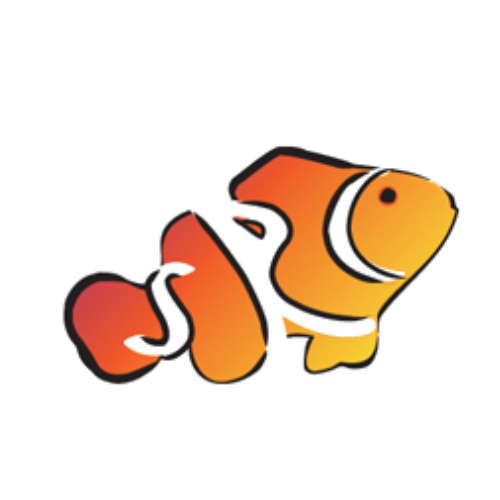




.thumb.jpeg.263d27f188578185b621f61e5534677d.jpeg)
Recommended Posts
Join the conversation
You can post now and register later. If you have an account, sign in now to post with your account.