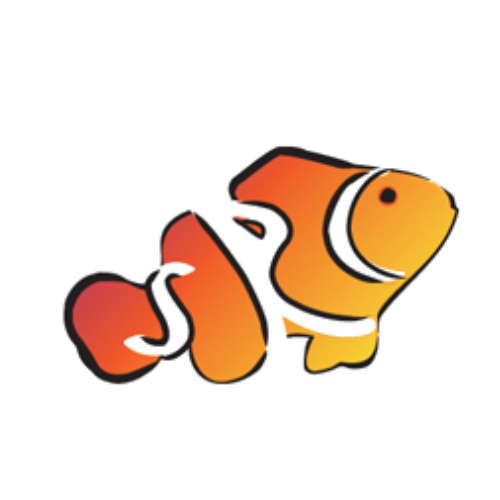Hi guys,
I managed to grab the info for making an electronic auto-top up before the site went down. Unfortunately I forgot who was the orginial author of the post.
In any case, I would like to thank him for sharing his knowledge which enabled me to build my own electronic top-up system.
Anyway, in view of the missing page, here's my re-contribution to those who are interested in making one for yourself.
Before I begin, I must say that I have little experience in electronics as such some of the technical stuff have been reduced to layman language. Also, I advise you to try at your own risk, I will not be held responsible for any damage/injury whatsoever. Even I myself got a rude electrical shock TWICE because I was careless... so be careful!!
Anyway here goes...
Materials:
Most were bought in Sim Lim Tower
1) Hobby Box $2.50
2) AC-DC Adaptor $6.00
3) 12V DC Relay $2.50
4) Float Switch $18.00
5) Main Switch $2.00
6) Override Push Switch $1.50
7) 5mm 3V Super Bright Blue LED (optional) $1.00
8) 470ohm Resistor (came free with LED)
9) 2pin connector for pump $1.50
10) Connector for float switch (speaker connectors) $2.50
11) 5gal Air Tight Jerry Can $12.00
12) Silicone $3.00
13) Misc - Tubings, drills, files, wires, etc (from home)
Total Cost - $50++
Materials Details
1) Hobby Box - Make sure to get the right size, too small and you can't fit the things inside
2) AC-DC Adaptor - Just a normal cheap one will do, those which can adjust polarity
3) 12V DC Relay - Get from Kaichin SLT, it's outside on the ground. Make sure it's the 12V not the 24V one. Get the single pole one.. whatever that means... There should be 5 metal things sticking out for connection purposes..
4) Float Switch - Get from SLT basement, go down stairs turn left. Note that you might need to extend the wires as they are a little too short...
5) Main Switch - Anything as long as it's on-off only and rated for AC. I bought one which had screws to screw in the wires instead of having to solder them
6) Override Push Switch - Again anything, but this can use DC switch. I made a small mistake, should have used an on-off only also.
7) 5mm 3V Super Bright Blue LED (optional) - Any colour will do, just make sure you get the right resistor.
8) 470ohm Resistor - To facilitate in calculating, ask the person selling you the resistor
9) 2pin connector for pump - Nothing much to comment..
10) Connector for float switch (speaker connectors) - It's those connectors for higher-end speakers.. see the picture below
11) 5gal Air Tight Jerry Can $12.00 - This was bought at one of the shops near Kelangtan Lane/Sungei Road.. very near Sim Lim Tower
12) Silicone $3.00 - Anyone will do... but I used quite a bit...
13) Misc - Tubings, drills, files, wires, soldering iron, solder, etc (from home)
Putting Everything Together
Here's what I did...
1) Make markings on all the external components
2) Drill holes (quite a few holes) then snap off/file off until the components fit nicely (or as nicely as possible)
3)Superglue/silicone the EXTERNAL components in place
4) Solder everything according to the diagram. Should not be much of a problem except for the relay.. here's how...
4a) Connection the Relay
Firstly, notice that there are 5 metal things sticking out of the relay. Only 4 will be used. Holding the relay in "landscape" the bottom two which line up are meant for the 12V DC, the top one is left alone. The other two are meant for 240V AC.
Try connecting the AC-DC adaptor directly to the relay to see if it works, you should hear a click sound. In fact you can actually see the components inside and how they work.
5) After making all the connections, fire the device up BUT MAKE SURE TO KEEP YOUR HANDS OUT OF THE WAY!!!
6) Check the float switch, when you move the float back and forth you should be able to hear the relay turning on and off
7) Check the override switch, same as above, you should hear the relay going on and off
8) Add an airpump and test again
9) Once everything is working tie the adapter down securely and silicone the relay to the base. Then screw the box up and fire away!
How does it work?
Okay basically there are 2 circuits inside which are linked by a relay.
The DC circuit if turned on will cause the relay to "turn on" and allow the AC current to flow, thus the pump will run.
The DC circuit can be turned on by either the float switch or the override switch.
The Jerry Can, Air Pump and Stuff
Okay the tubes running out of my jerry can are not really correct. You should only need to have 2 airline tubes running into the can. One right to the bottom which brings water out, the other right at the top which allows air to be pumped in.
I chose to use an air-pump instead of a water pump because:
1) It's safer because if water in the can runs out, your pump won't spoil
2) It's adds water at a slower rate so no funny gushes of water
3) I already siliconed the tubes (from an earlier experiment)
So if the airpump is on, the air is pumped from the air pump, through the one way valve into the airtight jerry can, thus displacing the water into your tank. Simple as that.
I think that's about it...
Once again I stress.. BE CAREFUL! It's running on AC and water and AC don't mix well...
Alright.. hope you guys like what I have re-written...
Ervine.