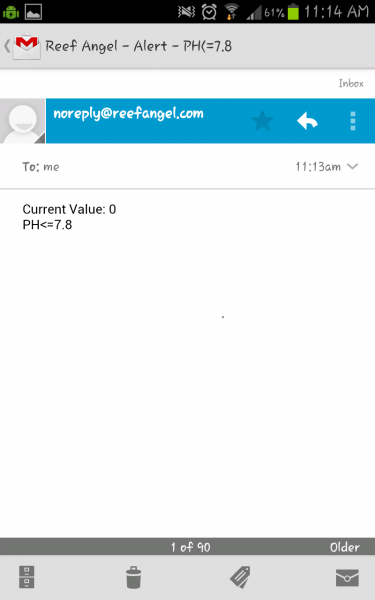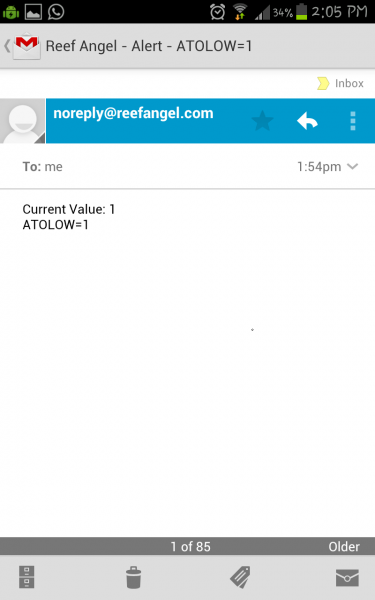-
Posts
1,522 -
Joined
-
Last visited
-
Days Won
5
Content Type
Profiles
Forums
Gallery
Everything posted by Zac
-
5x small frags of leather coral for sale $4 per frag. 4x hammer frags (each frags 2 to 3 heads) $15 per frag 1X Blue Spotted Mushroom (2 to 3 polyp) $15. collection at woodlands St 13 only no delivery. contact 98527990 FCFS
-
just got hold of my relay expansion, now i have 16x ports to play with.
-
If you notice my signature it shows live data of my tank whenever I log on to SRC forum. Cool right? Gives me another reason to log on. Haha sometimes I log on just to check my parameters
-
Bro where are my frags? Now my frags tank is ready for more corals
-
2 pending collection, 1 more to go.
-
-
Dear all i have 3x maxi selling at $28 per piece collection at woodlands st 13 contact 98527990 FCFS
-
-
my web banner show T1 = frag tank temperature. T2= Display Tank temperature.
-
finally set up my frag tank. got my RA controller to on the fan on my frag tank at 27 deg and off it at 26.5 deg. will post pics when it is set up and operational
-
-
set up my float switch yesterday. since iam not using ATO i have been thinking how i can utilize my float switch. decided that i should use it to alert me if my pump decided to fail on me.
-
All Reef Angel products are ready to be used worldwide. Any voltage from 100VAC to 250VAC and any frequency from 50Hz to 60Hz. yes it is currently US Plug. can't wait for the universal plug version to be out, they are working on it. no news of release date yet.
-
something Cool that i code with my Reef Angel. In this code, I have my vortech mp10 run in long pulse for from 3pm to 5pm at 100% and reefcrest from 10pm to 6am at 40% then reefcrest from 6am to 3pm at 80% I also have the vortech go to constant at 0% when I'm doing water changes.
-
Sure MadScientist feel free to join in. My add is at woodlands st 13. Pm me I give you guys my hp easier
-
Bro Little Burger you can visit my setup if you want to
-
These are the few add-ons that I've recently acquired: 1) Dosing Pumps 2) Wireless Attachment 3) RF Expansion module (Controls my MP10 and Radion--which I plan to add-on ) 4) Salinity Hub w/ Probe honestly speaking the 1st Generation RA controller isnt very stable but after 2 years alot of improvement has been made to the controller i dare say that now the controller is very stable and easy to use. When i say easy to use means that the Reef Angel has developed a software (RA Wizard) that makes customizing the controller a breeze! The Wireless Attachment is definitely a must to acquire!!! it allows me to monitor and control my reef wireless at any part of my home! for instance when i wake up in the morning i usually will go to my tank which is in another room to check if everything is ok is there a drastic PH Swing ? temperature too high or too cold? salinity spike? (in case i forgotten to top up my DI water attached to my dosing pump for water top off) or dosing pump faulty etc......... now when i feel lazy i will just check my galaxy note and when i hit refresh using the RA App wala! immediately i have the parameters at my fingertips. also i can choose to switch off or on any any ports this is very useful for example when i see that the room temperature is getting a little to high i will just hit port 7 on which is attached to a fan! i also like the fact that i can tuck away the controller away form the danger of water splashes! one bad point is that this is not splash proof. when doing water change i will just hit water change mode which switches off my dosing pumps, lights and also wavemakers! Currently waiting for my relay expansion pack to arrived so i can plug in and control another 16 ports!( Up to 8 relay expansion modules can be connected simultaneously, for a total of 72 individually controlled sockets! that is if you need that much LOL) Did i mention that i can monitor my params and also control the ports when iam away from home even overseas! when my temperature hits 29 my lights will automatically go off and the controller will send me an email or sms then i can decide if i need to switch off other ports if necessary. i am still trying to figure out how to best configure it to fully ultilise the potential of the controller and also make reefing easier! The folks using this controller loves it and they are constantly giving feedback and dreams list to make the controller better for us reefers! Thats all for now will update when the next shipment comes in. Cheers
-
WaveMaker used to use this option for my K nano and K1 alternating at different interval. however after changing to Mp10 i seldom us this feature.
-
Sure Bro Gouldian and Mad Scientist. but my tank is just a super simple setup. still struggling to get my sps to be more colorful lots to learn from you guys!
-
1. Standard Lights This option will let you setup your light schedule. These settings are for your Daylight port (Port 4). The Actinic Port (Port 3) is offset by 30 minutes. The offset is for both ends of your lighting cycle. Actinic lights will turn on 30 minutes before and turn off 30 minutes after your Daylight lights. You can use the joystick up/down to increase or decrease the selected field. You can use the joystick left/right to move to another field. The times are in military time (24hrs format). After configuring your light schedule, navigate to the “Ok” button and press the joystick. Navigating to the button “Cancel” and pressing the joystick will discard any changes. This menu option is used to setup your light schedule, the dimming port output level and also turn your lights on/off for those occasions when you just want to temporarily show off your tank to your guests. LED PWM This option will let you setup the maximum level of your dimming signal for each dimming port. It is preconfigured to always start and end at zero. The wave pattern that will be generated is a parabola, which simulates the rise and set of the sun. You can use the joystick up/down to increase or decrease the selected field. You can use the joystick left/right to move to another field. After configuring your maximum level for each dimming signal, navigate to the “Ok” button and press the joystick. Navigating to the button “Cancel” and pressing the joystick will discard any changes.
-
The Default port to plug in your equipments Port 1: Auto top-off pump Port 2: Moonlight lights Port 3: Actinic lights Port 4: Daylight lights Port 5: Wavemaker pump 2 Port 6: Wavemaker pump 1 Port 7: Heater Port 8: Return pump 1. Feeding This is a special mode that can be used when you are feeding your livestock. It disables the Wavemaker ports (Ports 5 and 6). The duration of this mode is 15 minutes and a countdown is shown on the screen. 2. Water Change This is a special mode that can be used when you are doing maintenance on your tank, such as a water change. It disables the ATO, Wavemaker, Heater and Return ports (Ports 1, 5, 6, 7 and 8). (This mode does not have a preset duration and can only be terminated by pressing the joystick down.)
-
The Basic Set consist of 1) Head Unit (32k) 2) Relay Box 8 channel 3) Communication Cable (This connect the Relay Box to the Head Unit) 4) PH Probe 5) Temperature Probe 6) 2x Float Switch 7)USB Cable (connects your Head Unit to the computer for programming) Here is a pic of the Basic menu whats cool about the basic menu is that it shows the graphs of the parameters in my tank. example Temperature of Tank, Temp of Room, Temp of Hood, and PH Note : please ignore the readings as it is not hook up to my tank yet. Green color represent that the port is on, Red represent that the port is closed.
-
Getting alot of question about the Reef Angel Controller therefore i would like to share my personal views on this product as a reefer. Feel free to ask me questions i would be glad to answer them. i got my Reef angel like i say somewhere around 2-3 years ago, when i chance upon this product for the US i was very excited that it is really affordable. and it has amazing review on Reef Central! its like the Best controller ever (sworn by Reefers on Reefcentral) the only draw back was that this was an open source controller that requires alot of programming skills which apparently i had none I was keen to get my hands on one and try ! therefore i email ReefAngel US about how can someone like me who dosnt have any programming background be able to use their product! they replied - you do not need any programming knowledge to be able to use our RA controller with the basic Function, and in any case if you wish to program your controller to specifically suit the need of your reef the RA US and the RA community will be more than willing to guide you thru! ( that was a rather consoling answer ) hence i decide to give the basic setup a try. (i am using the basic setup as i am running a 28g nano as you can see) By now perhaps you might have question like what does the basic set do for me and my Reef. I will try to list down the and show pictures of what the basic feature does!